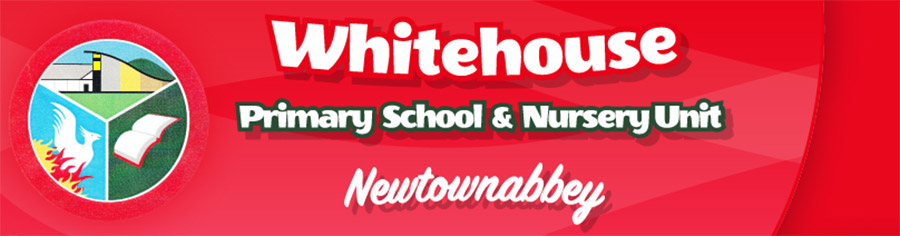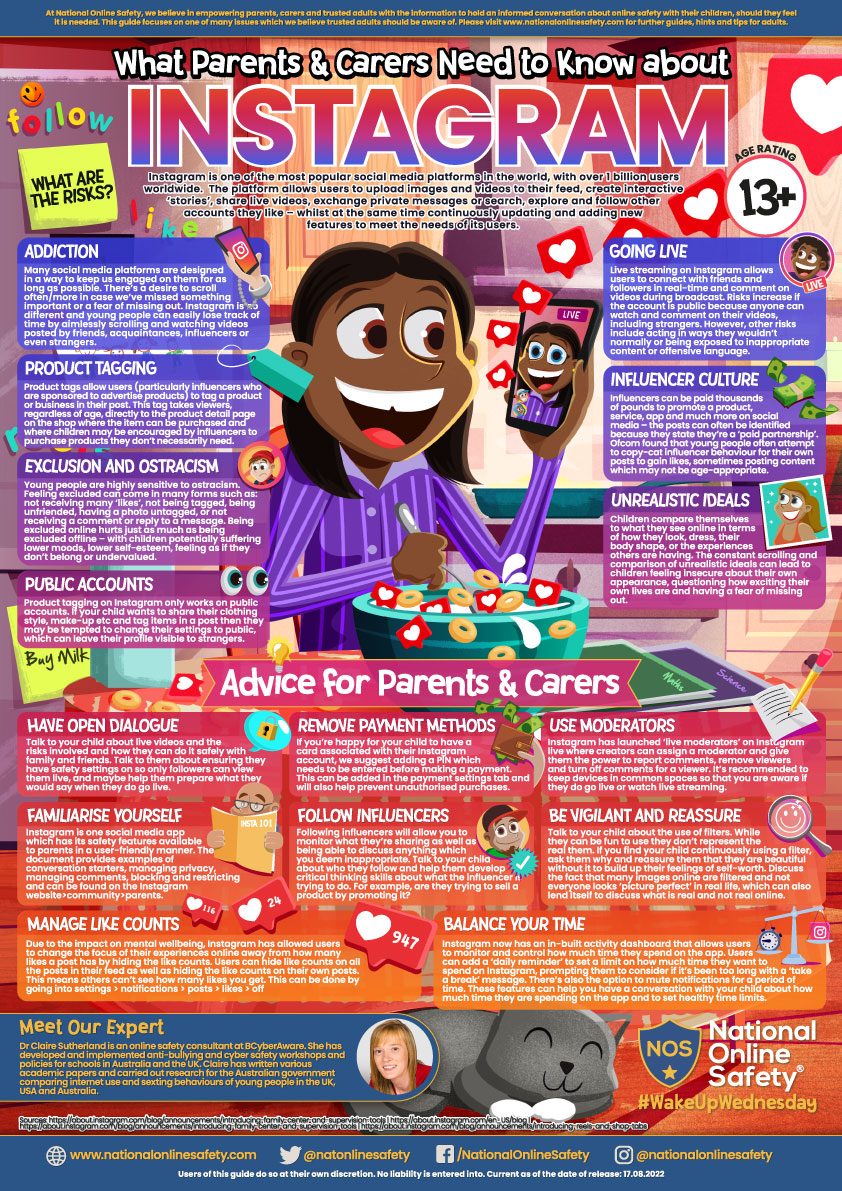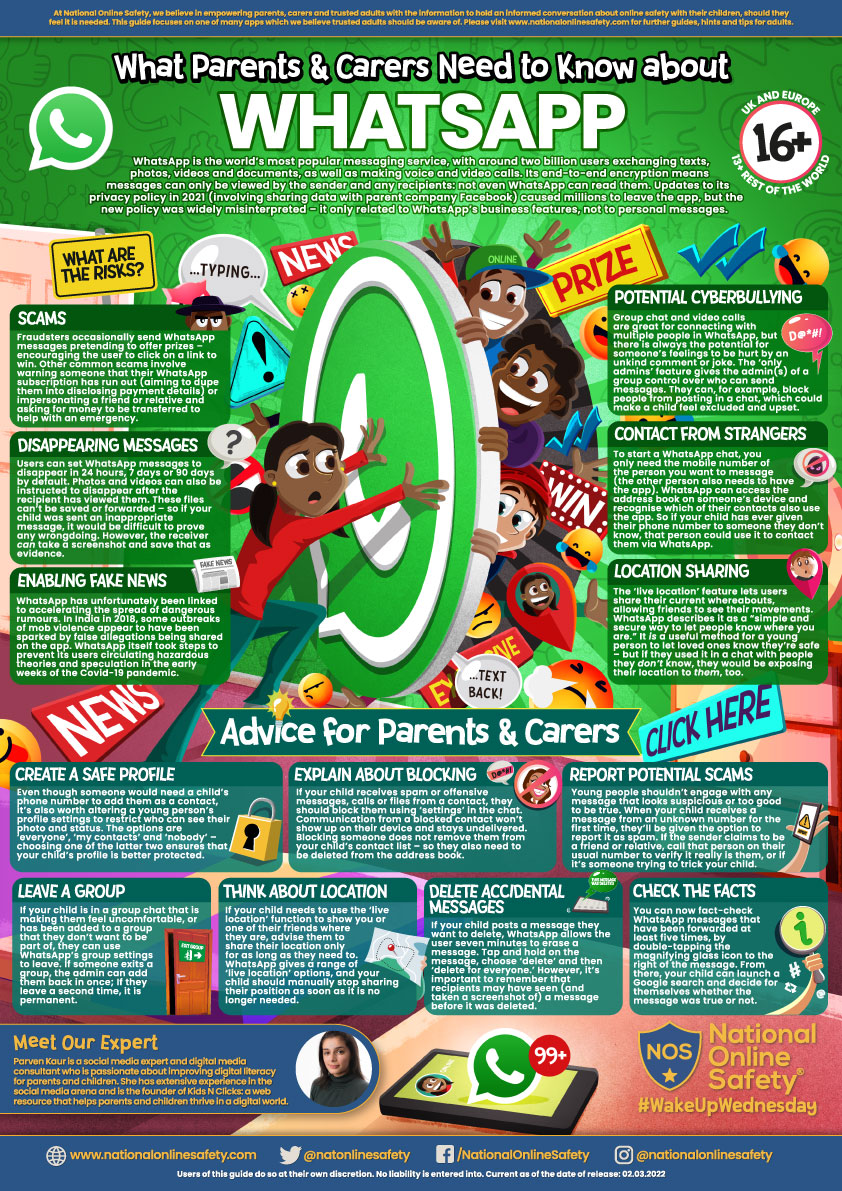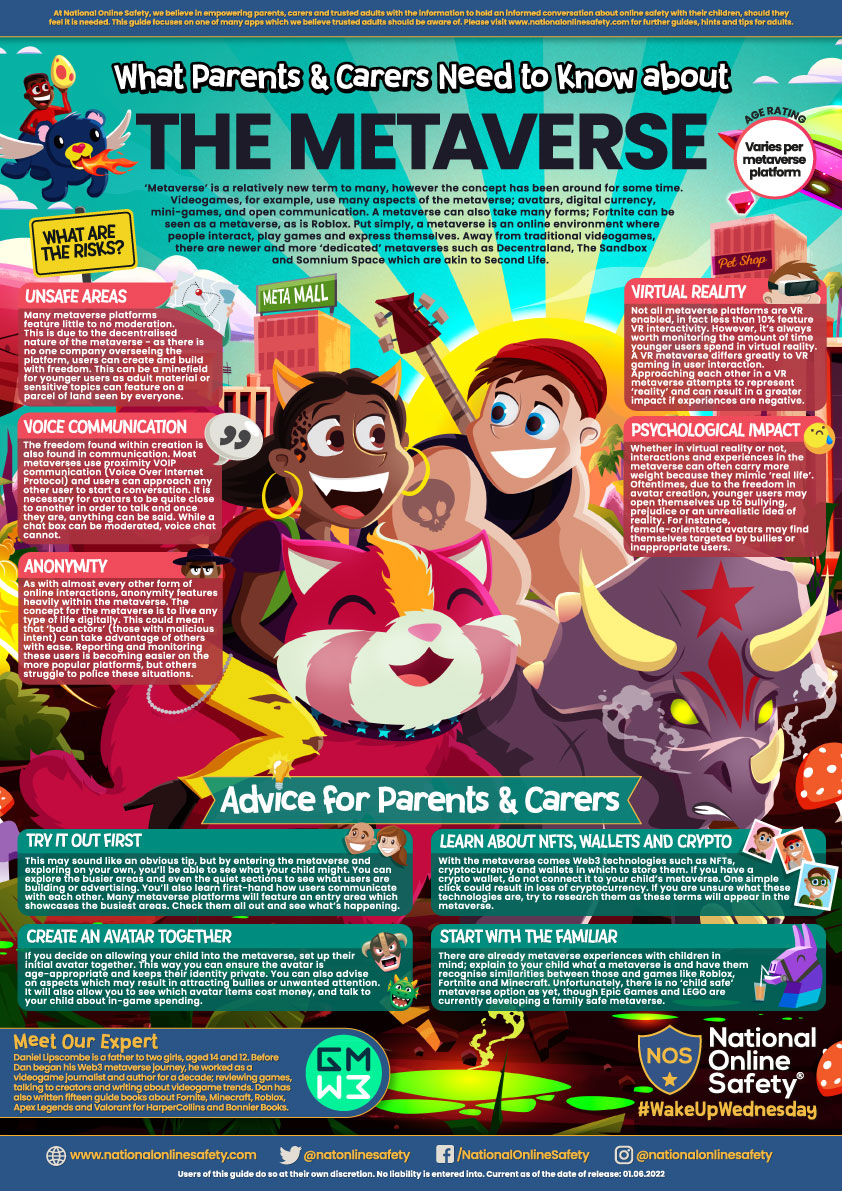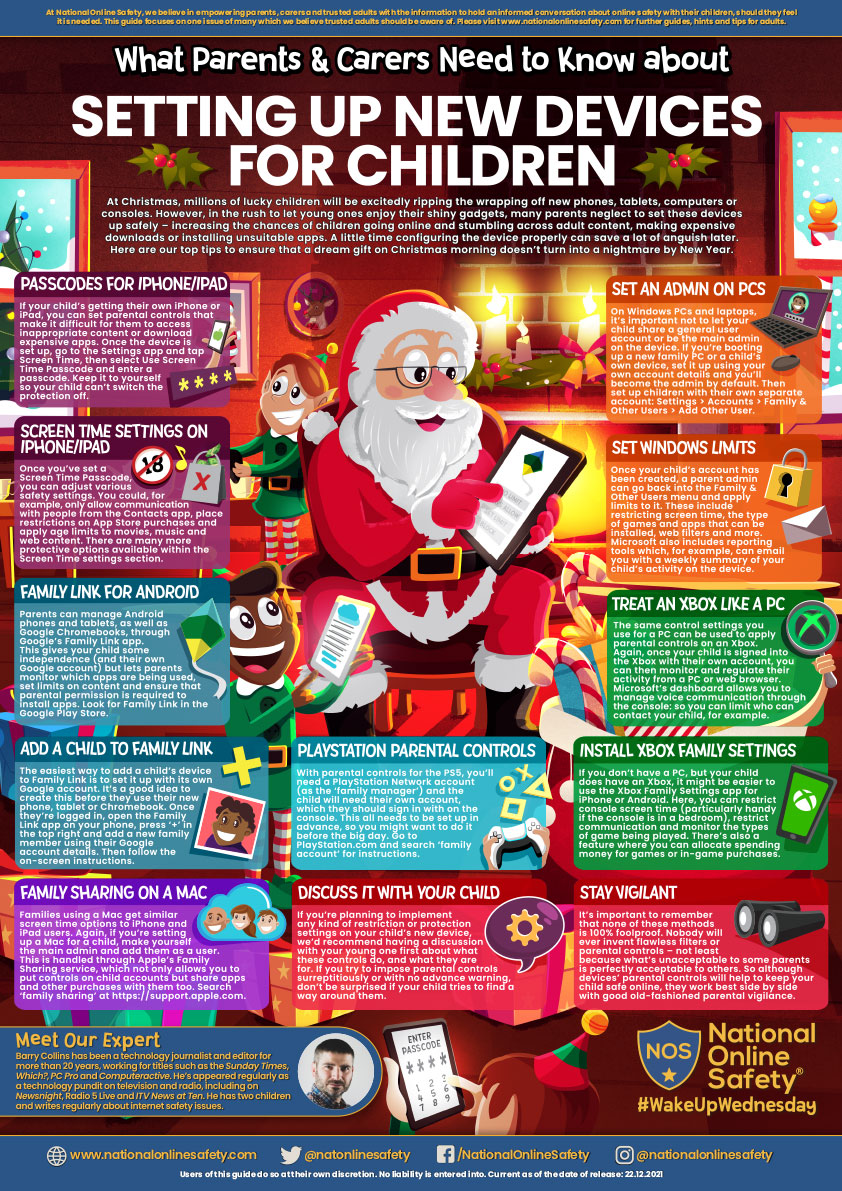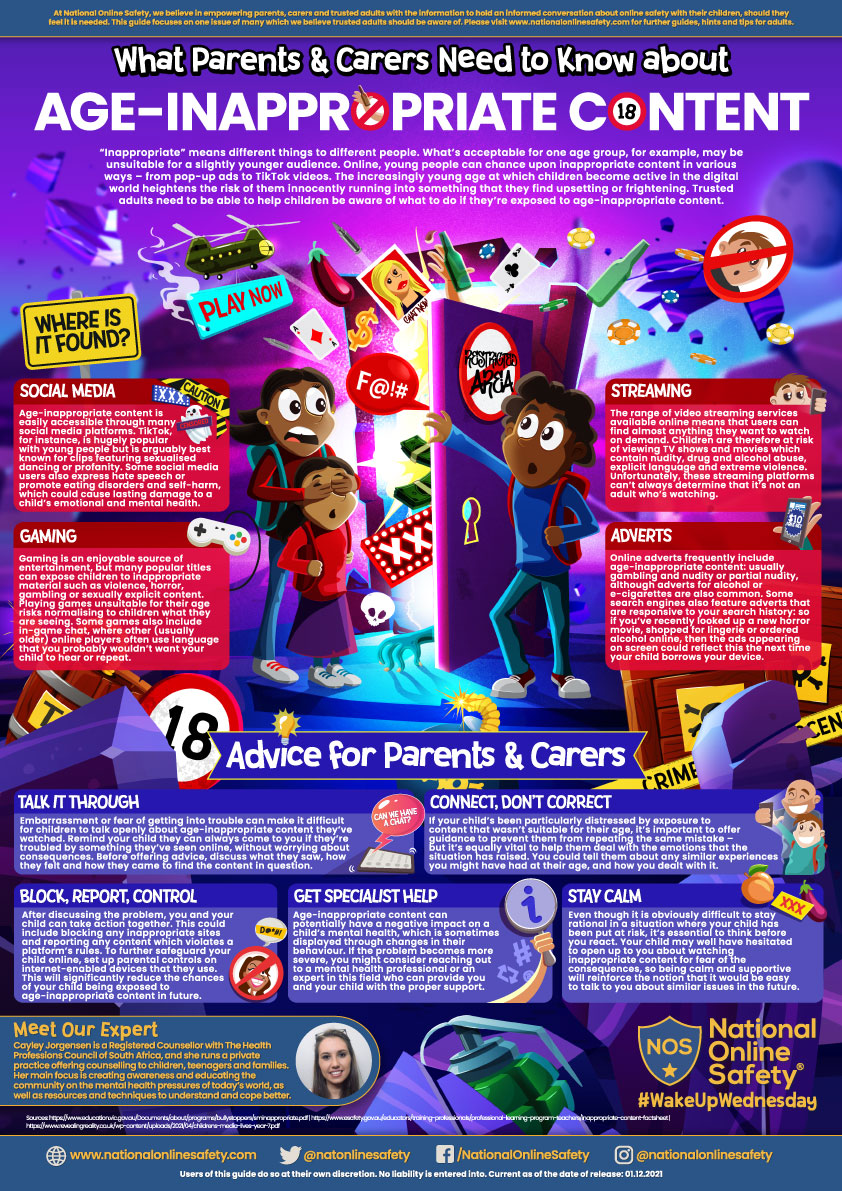Online Safety Newsletter
In the guide you'll find tips on how to use a password manager, how to back up your data and how to check for breaches.

This Christmas might be the time you’re deciding to give your child their first phone, tablet, or laptop (or third, fourth, fifth – even a new update). This is a big decision! The responsibility and freedom that comes with owning a device is a big step for children – and you! It might even be their first “grown up” responsibility. As a parent or carer, it’s important to remember that even if a child is tech-savvy, they need to be taught how to be tech-safe. We know this can be daunting with various device brands, apps, and settings to choose from. The online safety experts from iNEQE have created 5 steps to help you make that first device (or brand-new model!) safer for the child or young person in your care.

National Online Safety have created a parent guide to cyber-bullying. This includes a list of tips for parents and carers on what to look for and how to respond to it.
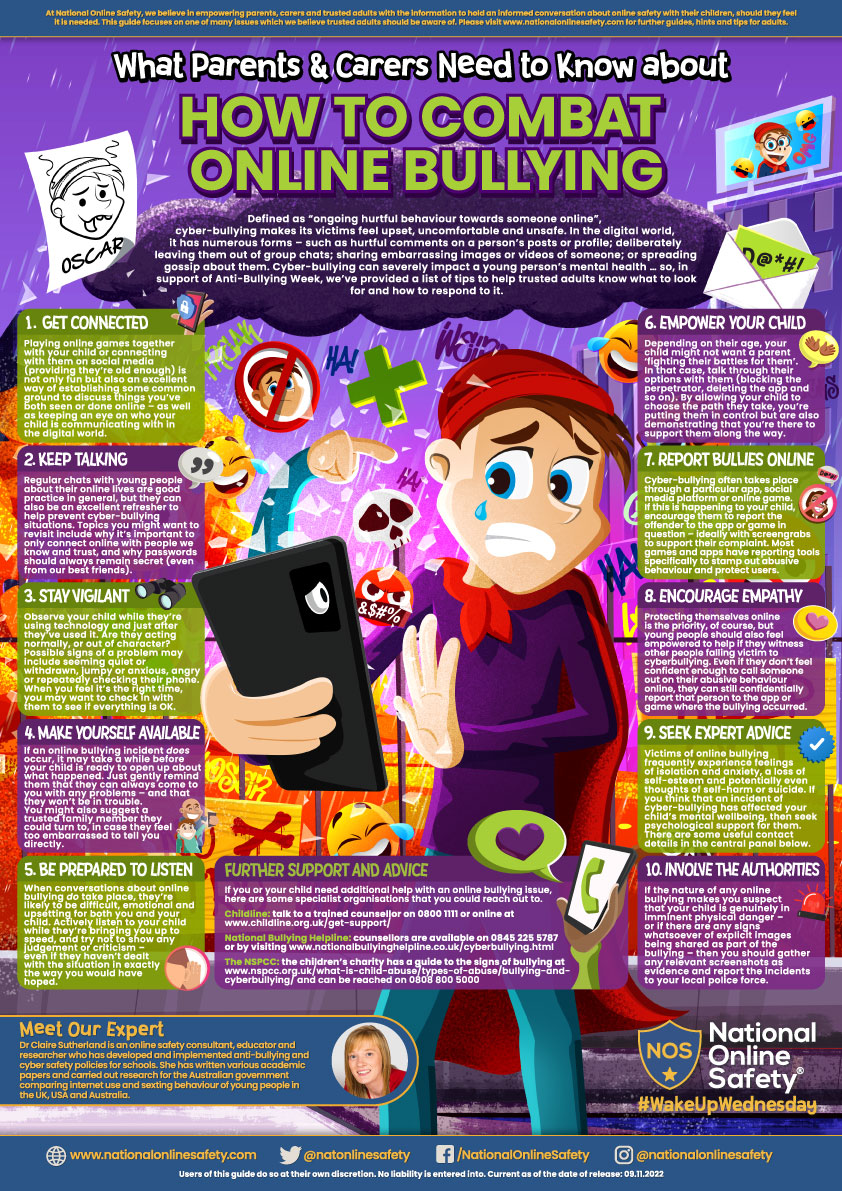
Whitehouse Primary School,
2 Doagh Rd, Newtownabbey
BT37 9NZ
Tel: 028 9086 9252